- eunisamtech
- business email, cloud computing, professional email
- 0 Comments
- 1628 Views
In today’s digital age, more and more businesses are considering cloud migration as a means to optimize their operations and maximize their potential. Cloud migration refers to the process of moving a business’s data, applications, and infrastructure from on-premises servers to a cloud-based environment. In this blog post, we will explore what cloud migration means, why businesses should consider it, and the benefits and strategies associated with it.
What is Cloud Migration?
Cloud migration involves the transfer of a business’s digital assets from its on-premises data centers or servers to a cloud-based environment. This means that a business’s data, applications, and infrastructure are stored and managed by a cloud service provider such as Amazon Web Services (AWS), Microsoft Azure, Google Cloud Platform (GCP) or Zoho One, rather than on the business’s own servers. The process of cloud migration involves careful planning, assessment, and execution to ensure that the migration is smooth and seamless.


Need a Free Quote for our Cloud Services?
Why Should Businesses Consider Cloud Migration?
There are several reasons why businesses should consider cloud migration. One of the main reasons is that cloud computing provides businesses with greater flexibility and scalability. In a traditional on-premises environment, businesses are limited by the physical capacity of their servers. With cloud computing, businesses can easily scale their resources up or down based on their needs. This means that businesses can quickly adapt to changing market conditions or business requirements.
Another reason why businesses should consider cloud migration is that it can lead to cost savings. With cloud computing, businesses do not have to invest in expensive hardware or software. Instead, they pay for the resources they use on a pay-as-you-go basis. This means that businesses can reduce their IT infrastructure costs, and allocate their resources to other areas of the business.
Benefits of Cloud Migration
Cloud migration offers several benefits to businesses. These include:
- Scalability: Cloud computing allows businesses to easily scale their resources up or down based on their needs. This means that businesses can quickly adapt to changing market conditions or business requirements.
- Cost Savings: Cloud computing can lead to cost savings for businesses as they do not have to invest in expensive hardware or software. Instead, they pay for the resources they use on a pay-as-you-go basis.
- Flexibility: Cloud computing provides businesses with greater flexibility in terms of where and how they work. With cloud computing, businesses can access their data and applications from anywhere with an internet connection.
- Security: Cloud service providers have extensive security measures in place to protect businesses’ data and applications. This means that businesses can benefit from the security expertise of cloud service providers.
Strategies for Cloud Migration
The process of cloud migration involves several steps. The following are some strategies that businesses can use to ensure a smooth and successful migration:
- Assess current infrastructure: Before migrating to the cloud, businesses should assess their current infrastructure to determine what needs to be migrated, what can be left behind, and what needs to be updated.
- Choose the right cloud service provider: Businesses should carefully evaluate different cloud service providers to determine which one best meets their needs in terms of cost, security, and features.
- Develop a migration plan: Businesses should develop a detailed migration plan that outlines the steps involved in the migration process, the timeline, and the resources needed.
- Test and optimize: Before going live with their cloud-based environment, businesses should thoroughly test their applications and infrastructure to ensure that everything is working properly. They should also optimize their environment to ensure that it is running efficiently.
Legacy Email Server V Cloud Email Server
In light of the aforementioned, let’s consider business emails for example.
A legacy email server is a traditional email server that is hosted on-premises, meaning that it is physically located in the business’s office or data center. This type of email server requires businesses to invest in expensive hardware and software, and to manage and maintain the server themselves. Legacy email servers are often associated with limited storage capacity, limited accessibility, and a high risk of downtime and data loss.
On the other hand, a cloud email server is a type of email server that is hosted on the cloud by a cloud service provider such as Microsoft 365 , Google Workspace, Amazon or Zoho Workplace. Cloud email servers provide businesses with a range of benefits, including scalability, flexibility, and cost savings. With a cloud email server, businesses can easily scale their resources up or down based on their needs, and they can access their emails from anywhere with an internet connection.
Create and manage your business
email addresses, and get a complete
office suite and cloud storage with
Zoho Workplace—all your
productivity apps in a single bundle.
– Zoho Mail
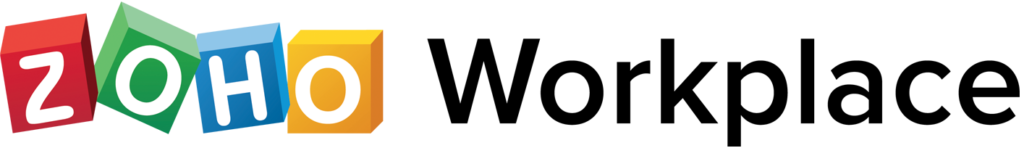
In terms of which type of email server a business should consider, it ultimately depends on the business’s needs and resources. Legacy email servers may be suitable for businesses that require full control over their email system and have the resources to manage and maintain their own email server. However, for most businesses, a cloud email server is likely to be the better option. Cloud email servers offer businesses greater flexibility, scalability, and cost savings, and they are often more secure and reliable than legacy email servers. Additionally, cloud email servers typically come with a range of features like document sharing, video and audio conferencing, screen sharing, chats and more and integrations that can help businesses improve their productivity and collaboration.









Recent Comments